|prototype your product
Learn to build high-fidelity clickable prototypes in Figma in just two weeks. No prior experience necessary — join the cohort today.
Wireframing
Prototyping
UX
UI
Interactions
Components
Learn to build high-fidelity clickable prototypes in Figma in just two weeks. No prior experience necessary — join the cohort today.
Wireframing
Prototyping
UX
UI
Interactions
Components
Started
March 21st
Join the waitlist above to be the first to know when the next cohort starts.
Time
2 week commitment
~1 hr/day commitment for two weeks. Get immersed in the process.
Final Product
Your working prototype
Build a high-fidelity interactive prototype for your mobile or web app.
This course is
For Beginners
No design experience necessary.
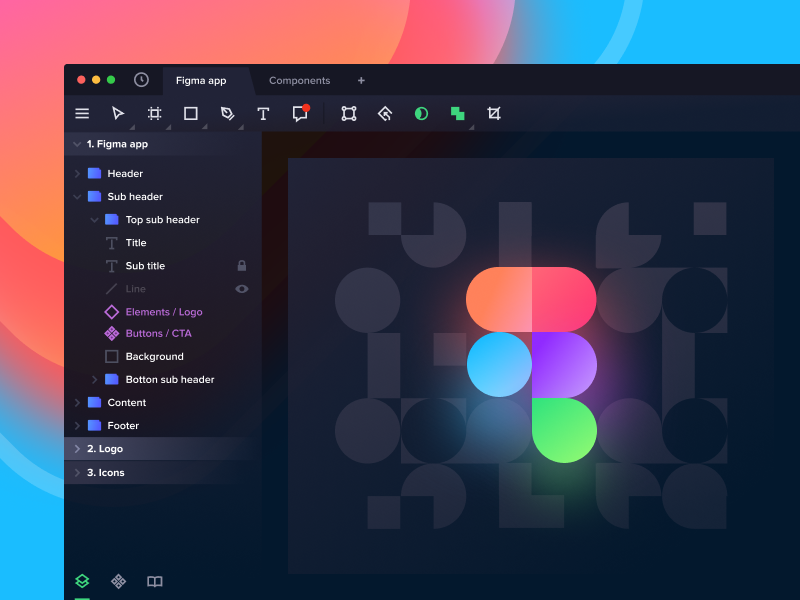
We're not your typical online course or bootcamp. You'll prototype a project of your interest by following five live workshops.
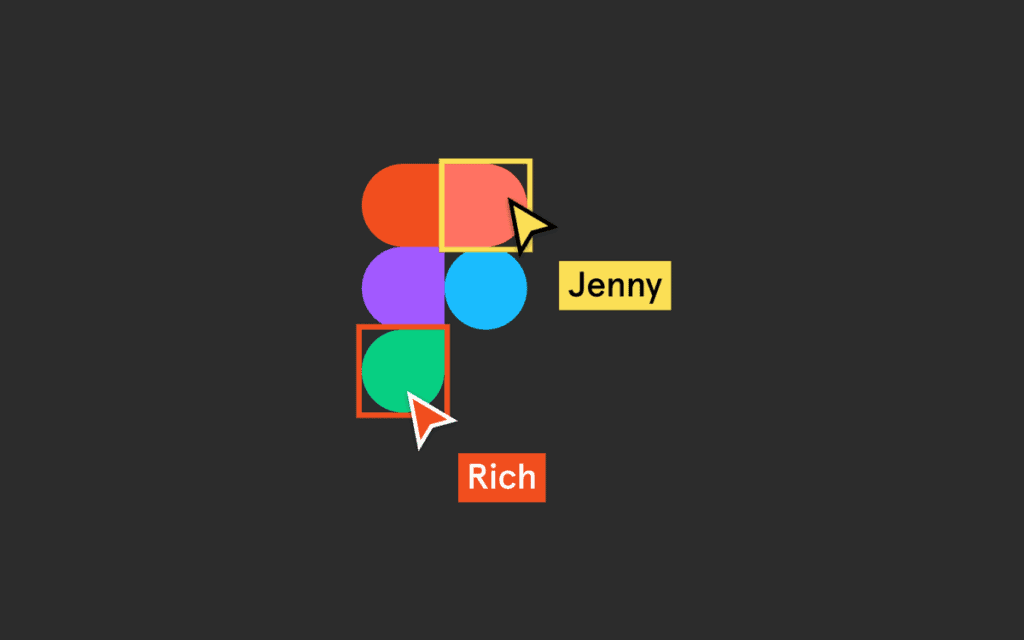
Build your projects within a community of learners just like you. Get inspired, work with others, ask for feedback, and ship your finished projects for everyone to see!

Once you join our community, we're here for you at every step. Interact with other learners and design amazing applications together.
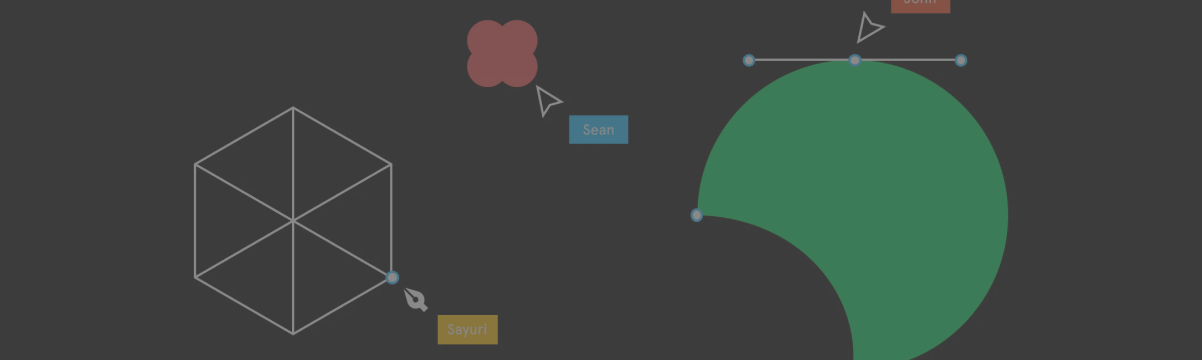
During the course, the learning by doing methodology came to life — this experience pushed me to put learning to practice.
 AashishData and Tech Strategist
AashishData and Tech StrategistEnlight allows you to feel a sense of accomplishment that you were able to create something on your own.
 IlanProduct Manager
IlanProduct ManagerMy Enlight experience provided me with a tangible skillset which strengthened my ability to advance my career.
 DivyaProduct Manager
DivyaProduct Manager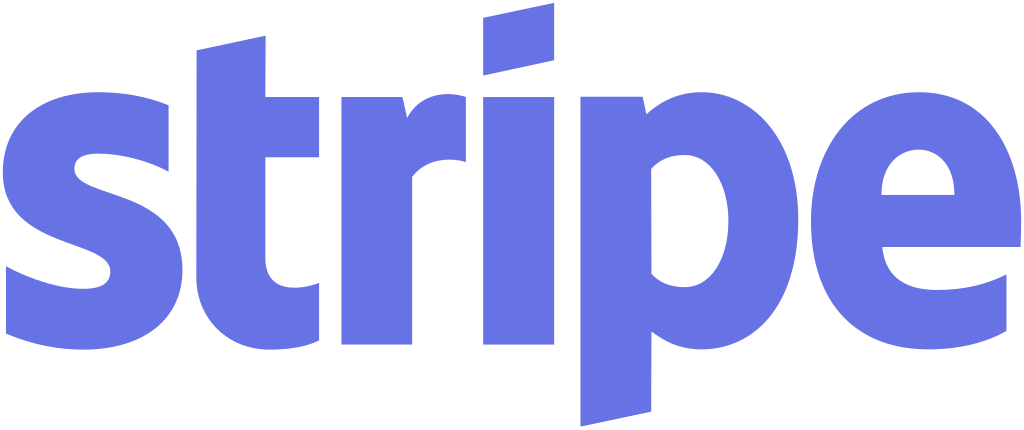






Zoe is a UX Designer on a mission to create products that are equally beautiful and usable. Her experience ranges from visual design with AWS, to product design with a social networking startup. She has also worked in advertising and youth entrepreneurship, bringing a business lens to every design project. Currently, she is a second-year graduate student studying Human-Computer Interaction at the University of Michigan, a graduate student instructor, and a UX Design freelancer. With a strong affinity for community building through digital platforms, Zoe's passion lies at the intersection of design, social impact, and accessibility. She is excited to help others turn their ideas into tangible, beautiful prototypes that can be shared with the world!

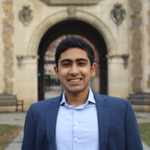
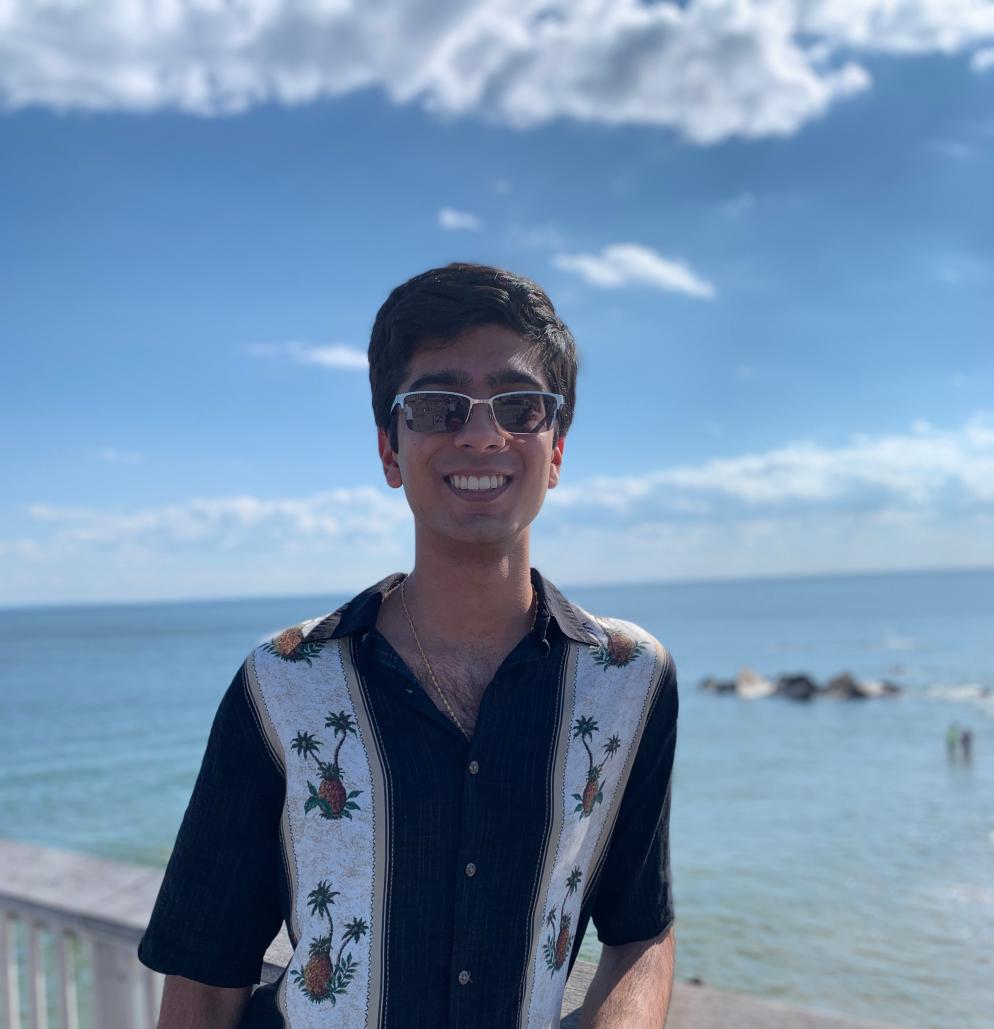




Introduction to the program – get acquainted with the design process, Figma, and helpful resources. Learn about the mobile and web app design process.
Learn more Figma fundamentals and begin building the framework for your prototype. Convert your user journey into a basic wireframe. Learn frames, shapes, grids, buttons, components, and more.
Refine the wireframe and begin transforming your idea into a low-fidelity prototype. Understand material design component best practices and implementation. Introduction to the concept of responsive design in prototyping.
Add UI design elements, such as color solutions and typography, to create a consistent brand experience across your prototype.
Refine the prototype look and feel. Learn how to add interactions to make your prototype usable, and presentable as a minimum viable product. Learn frame transitions, overlay transitions, overflow behavior, and more.
Share your final project with the community! Each cohort member will present their prototype to the group, walking us through their product pitch.